DOMNavigator: Extensão do Chrome para Copiar Informações de Elementos DOM
DOMNavigator is a Chrome extension developed by noricha.vr. It extends the functionality of Chrome DevTools by allowing users to view and copy information about selected DOM elements.
By right-clicking on a webpage element, users can retrieve the element's tag, attributes, and values, as well as information about the parent element with an assigned ID. This information can then be copied to the clipboard in JSON format.
When pasted into the XPath Generation Assistant, the copied information can generate XPath candidates for the selected element.
To use DOMNavigator:
1. Open any webpage and launch DevTools (press F12 or Ctrl+Shift+I, on Mac use Cmd+Option+I).
2. Select the DOM element you want to investigate in the Elements panel.
3. Choose DOMNavigator from the sidebar.
4. DOMNavigator will create a list of DOM objects.
5. Select the top object in the list and right-click. Click the "CopyObject" button in the context menu to copy the element's information in JSON format to the clipboard.
6. Paste and submit the copied information in the XPath Generation Assistant to generate XPath candidates.
7. Use the generated XPath to manipulate the DOM element with automated testing tools such as Selenium.
DOMNavigator is a free Chrome extension that falls under the Browsers category and the Add-ons & Tools subcategory.




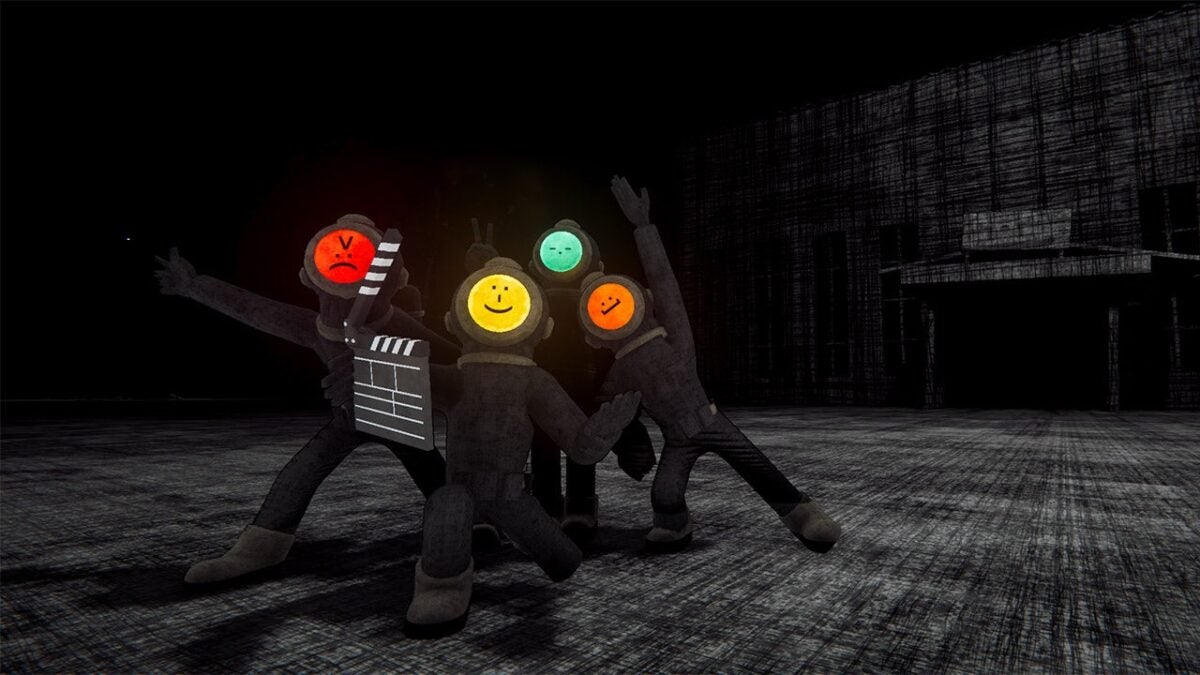

Opinião usuários sobre DOMNavigator
Já experimentou DOMNavigator? Seja o primeiro a deixar a sua opinião!